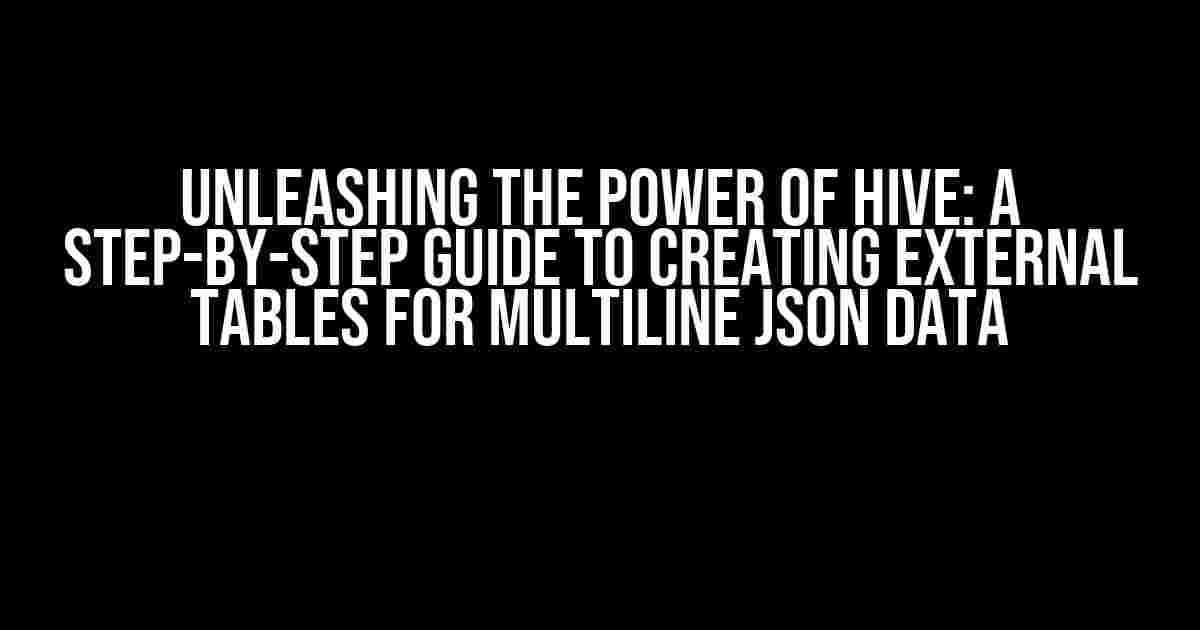If you’re working with big data, chances are you’ve encountered the need to handle complex JSON data. That’s where Hive comes in – a powerful data warehousing tool that enables data querying and analysis on large datasets. In this article, we’ll delve into the world of Hive and explore how to create external tables for multiline JSON data, a crucial skill for any data enthusiast.
What is Hive?
Hive is a data warehousing and SQL-like query language for Hadoop, a popular open-source big data analytics framework. It provides a convenient way to extract insights from large datasets stored in Hadoop’s Distributed File System (HDFS). Hive allows users to create tables, load data, and perform various operations, making it an ideal tool for data analysis and reporting.
Why Do We Need External Tables for Multiline JSON Data?
When working with JSON data, it’s common to encounter multiline records that span multiple lines. These records can be challenging to handle, especially when it comes to storing and querying them. Creating external tables for multiline JSON data in Hive enables you to:
- Store JSON data in its original format, preserving the structure and relationships between fields
- Query and analyze the data using Hive’s powerful SQL-like query language
- Scale your data storage and processing capabilities to handle large datasets
Prerequisites
Before we dive into creating external tables for multiline JSON data, make sure you have:
- A Hadoop cluster set up with Hive installed
- A JSON dataset with multiline records
- Basic knowledge of Hive and Hadoop concepts
Step 1: Prepare Your JSON Dataset
Let’s assume you have a JSON file named `data.json` containing multiline records, like this:
{
"id": 1,
"name": "John Doe",
"address": {
"street": "123 Main St",
"city": "Anytown",
"state": "CA",
"zip": "12345"
}
}
{
"id": 2,
"name": "Jane Doe",
"address": {
"street": "456 Elm St",
"city": "Othertown",
"state": "NY",
"zip": "67890"
}
}
For Hive to correctly parse the JSON data, we need to ensure that each record is separated by a newline character (`\n`). You can use a text editor or a tool like `jq` to modify the file accordingly.
Step 2: Create a Hive Table for Multiline JSON Data
Now that our JSON dataset is prepared, let’s create a Hive table to store and query the data. We’ll use the `CREATE TABLE` statement with the `ROW FORMAT SERDE` clause to specify the JSON serde:
CREATE EXTERNAL TABLE multiline_json (
id INT,
name STRING,
address STRUCT
)
ROW FORMAT SERDE 'org.apache.hive.serde2.JsonSerDe'
STORED AS TEXTFILE
LOCATION '/path/to/data.json';
In this example, we’ve created an external table named `multiline_json` with three columns: `id`, `name`, and `address`. The `address` column is a struct type, which allows us to preserve the nested JSON structure.
Step 3: Load Data into the Hive Table
With our table created, let’s load the JSON data into Hive:
LOAD DATA INPATH '/path/to/data.json' INTO TABLE multiline_json;
This command loads the JSON data from the `data.json` file into the `multiline_json` table.
Step 4: Query and Analyze the Data
Now that our data is loaded, we can query and analyze it using Hive’s SQL-like query language. Let’s execute a simple query to retrieve all records:
SELECT * FROM multiline_json;
This query will return all records in the `multiline_json` table, including the nested `address` struct.
Tips and Best Practices
When working with external tables for multiline JSON data in Hive, keep the following tips and best practices in mind:
- Use the correct SerDe**: Make sure to specify the correct serde for your JSON data, such as `org.apache.hive.serde2.JsonSerDe`.
- Define the correct data types**: Use the correct data types for each column to ensure accurate data parsing and querying.
- Store data in a controlled environment**: Keep your JSON dataset in a controlled environment, such as a HDFS directory, to ensure data integrity and security.
- Optimize your queries**: Use efficient querying techniques, such as partitioning and indexing, to improve performance and reduce latency.
Conclusion
Creating external tables for multiline JSON data in Hive is a powerful way to store and analyze complex JSON datasets. By following the steps outlined in this article, you’ll be able to unlock the full potential of Hive and extract valuable insights from your data. Remember to prepare your JSON dataset, create a Hive table with the correct serde, load the data, and query and analyze it using Hive’s powerful SQL-like query language.
| Keyword | Explanation |
|---|---|
| Create external Hive table | Creates a Hive table that stores data in an external location, such as HDFS. |
| multiline JSON data | JSON data that spans multiple lines, with each record separated by a newline character. |
| JsonSerDe | A serde (serializer-deserializer) used in Hive to parse and serialize JSON data. |
By mastering the art of creating external tables for multiline JSON data in Hive, you’ll be well on your way to becoming a big data expert. Happy querying!
- Learn more about Hive and its applications
- Explore advanced Hive querying techniques
- Discover how to integrate Hive with other big data tools
Frequently Asked Questions
Get ready to dive into the world of Hive tables and multiline JSON!
What is the purpose of creating an external Hive table for multiline JSON?
Creating an external Hive table for multiline JSON allows you to store and query complex JSON data in a flexible and scalable way. It enables you to process large datasets with ease and perform various data analysis tasks, such as data filtering, aggregation, and visualization.
What is the difference between a internal and external Hive table for multiline JSON?
An internal Hive table stores data in Hive’s own storage format, whereas an external Hive table stores data in a location outside of Hive, such as HDFS or a cloud storage service. External tables provide more flexibility and scalability, as they can handle large datasets and allow for data sharing across different systems.
How do I create an external Hive table for multiline JSON?
To create an external Hive table for multiline JSON, you can use the following syntax: `CREATE EXTERNAL TABLE table_name (column1 string, column2 string, …) ROW FORMAT SERDE ‘org.openx.data.jsonserde.JsonSerDe’ STORED AS INPUTFORMAT ‘org.apache.hadoop.mapred.TextInputFormat’ OUTPUTFORMAT ‘org.apache.hadoop.hive.ql.io.HiveIgnoreKeyTextOutputFormat’ LOCATION ‘hdfs://path/to/data’;` Replace `table_name` with your desired table name, `column1` and `column2` with your column names, and `hdfs://path/to/data` with the location of your JSON data.
What is the role of the JsonSerDe in creating an external Hive table for multiline JSON?
The JsonSerDe (JSON Serializer/Deserializer) is a Hive SerDe that allows Hive to read and write JSON data. It is responsible for parsing the JSON data and converting it into a format that Hive can understand. In the context of creating an external Hive table for multiline JSON, the JsonSerDe is used to deserialize the JSON data into individual rows and columns.
Can I use an external Hive table for multiline JSON for data visualization and analysis?
Absolutely! An external Hive table for multiline JSON provides a flexible and scalable way to store and query complex JSON data. You can use Hive queries to extract and transform the data, and then use data visualization tools like Tableau, Power BI, or Apache Zeppelin to visualize and analyze the data. This enables you to gain insights into your data and make informed business decisions.