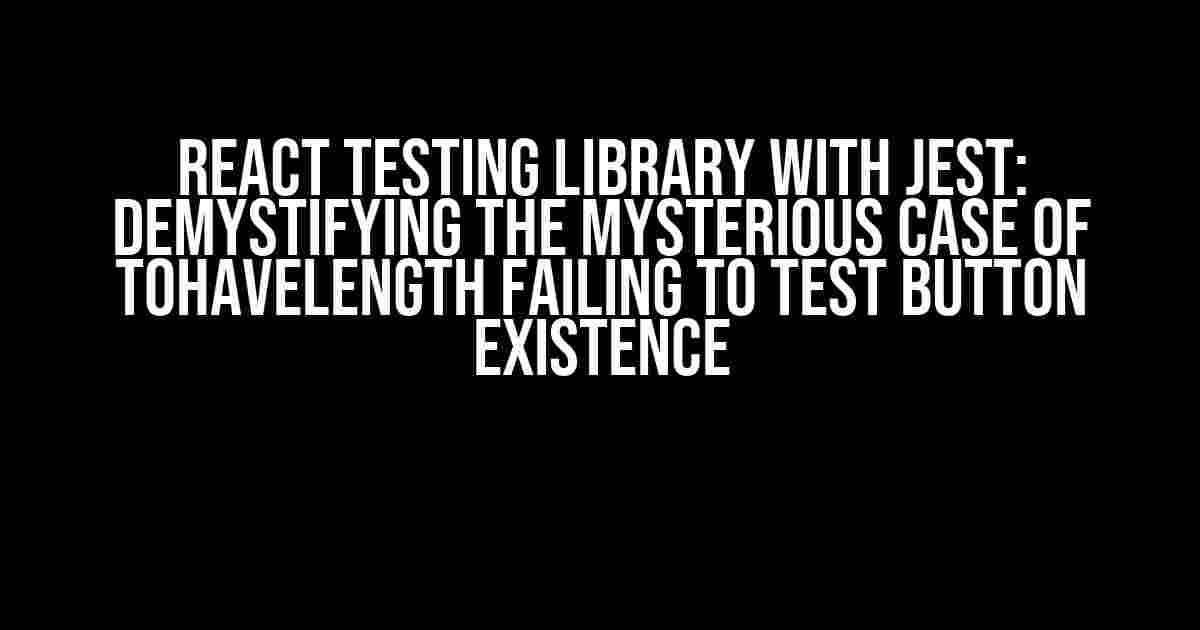Are you tired of scratching your head, wondering why your React testing library with Jest isn’t cooperating when trying to test the existence of a button? You’re not alone! In this article, we’ll dive into the whys and hows of this common conundrum, and provide you with actionable solutions to get your tests up and running in no time.
The Problem: toHaveLength Fails to Test Button Existence
Let’s start with a simple example. Suppose you have a React component that renders a button:
import React from 'react';
const MyButton = () => {
return (
);
};Now, you want to write a test to ensure that this button exists in your component. You might think that the following test would do the trick:
import React from 'react';
import { render, screen } from '@testing-library/react';
import MyButton from './MyButton';
describe('MyButton component', () => {
it('renders a button', () => {
render();
const button = screen.getByRole('button');
expect(button).toHaveLength(1);
});
});However, when you run this test, it fails with an error message stating that `element` received a length of 0 instead of 1. But why?
The Reason: toHaveLength is for Arrays, Not Elements
The reason lies in the misunderstanding of what `toHaveLength` is meant to do. `toHaveLength` is a matcher provided by Jest that checks if an array has a certain length. In our case, we’re trying to use it to check if a single element (the button) exists, which is not what it’s intended for.
Think of it like this: if you have an array of buttons, `toHaveLength` would be the perfect matcher to check if the array has a certain number of buttons. But when you’re dealing with a single element, it’s not the right tool for the job.
The Solution: Using toBeInTheDocument Instead
So, what can you do instead? The answer lies in the `toBeInTheDocument` matcher provided by the `@testing-library/jest-dom` package. This matcher checks if an element is present in the document, which is exactly what we need to test the existence of our button.
import React from 'react';
import { render, screen } from '@testing-library/react';
import { toBeInTheDocument } from '@testing-library/jest-dom';
import MyButton from './MyButton';
describe('MyButton component', () => {
it('renders a button', () => {
render();
const button = screen.getByRole('button');
expect(button).toBeInTheDocument();
});
});By using `toBeInTheDocument`, we’re explicitly checking if the button element is present in the document, which is what we care about in this test.
Other Ways to Test Button Existence
While `toBeInTheDocument` is a great way to test button existence, there are other approaches you can take depending on your specific needs.
Using getByText
If your button has a specific text, you can use the `getByText` method to retrieve the button element:
import React from 'react';
import { render, screen } from '@testing-library/react';
import MyButton from './MyButton';
describe('MyButton component', () => {
it('renders a button', () => {
render();
const button = screen.getByText('Click me!');
expect(button).toBeInTheDocument();
});
});Using getByRole with a More Specific Role
If you want to be more specific about the role of the element you’re testing, you can use `getByRole` with a more specific role:
import React from 'react';
import { render, screen } from '@testing-library/react';
import MyButton from './MyButton';
describe('MyButton component', () => {
it('renders a button', () => {
render();
const button = screen.getByRole('button', { name: 'Click me!' });
expect(button).toBeInTheDocument();
});
});Conclusion
In conclusion, the mystery of why `toHaveLength` fails to test button existence is solved! By understanding the purpose of `toHaveLength` and using the correct matchers provided by Jest and `@testing-library/jest-dom`, you can write robust and accurate tests for your React components.
Best Practices for React Testing
Before we wrap up, let’s cover some best practices for React testing to keep in mind:
- Use descriptive names for your tests: Use descriptive names for your tests to make it clear what each test is checking.
- Test individual components in isolation: Test individual components in isolation to ensure they work as expected before testing larger components.
- Use the right matchers for the job: Use the right matchers for the job to ensure accurate and reliable tests.
- Mimic user interactions: Mimic user interactions to test how your components respond to different scenarios.
- Test for accessibility: Test for accessibility to ensure your components are usable by everyone.
By following these best practices and using the correct matchers, you’ll be well on your way to writing comprehensive and reliable tests for your React components.
Frequently Asked Questions
Here are some frequently asked questions that might come up when testing button existence with React Testing Library and Jest:
| Q | A |
|---|---|
| Why does `toHaveLength` fail to test button existence? | `toHaveLength` is meant for checking the length of arrays, not individual elements. |
| What’s the alternative to `toHaveLength` for testing button existence? | `toBeInTheDocument` is a great alternative for testing button existence. |
| Can I use `getByText` to test button existence if my button has no text? | No, `getByText` requires the element to have text. Use `getByRole` or `getByLabelText` instead. |
| How can I test for button clicks in my React component? | Use the `fireEvent.click` method provided by `@testing-library/react` to simulate a button click. |
We hope this article has been helpful in demystifying the mysteries of testing button existence with React Testing Library and Jest. Happy testing!
Frequently Asked Question
Got stuck with React testing library and Jest? Don’t worry, we’ve got you covered! Here are some commonly asked questions about testing the existence of a button with toHaveLength that fails.
Why does my test fail when I use toHaveLength to check for the existence of a button?
When you use toHaveLength, it expects an array or an object with a length property. If your button is not wrapped in an array, toHaveLength will fail. Instead, use getByRole or getByText to retrieve the button element and then check if it exists.
Can I use queryByText instead of getByText to test for the existence of a button?
While queryByText is a valid method, it’s not suitable for testing the existence of an element. queryByText will return null if the element is not found, whereas getByText will throw an error. If you want to test if a button exists, use getByText or getByRole.
What’s the difference between getByRole and getByText for testing button existence?
getByRole is used when you want to retrieve an element based on its ARIA role, whereas getByText is used when you want to retrieve an element based on its text content. If your button has a unique text, getByText is a better choice. If your button has a unique ARIA role, getByRole is the way to go.
Can I use waitForElementToBeRemoved to test if a button is not present?
No, you can’t use waitForElementToBeRemoved to test if a button is not present. This method is used to wait for an element to be removed from the DOM, not to test if an element is not present in the first place. Instead, use queryByText or queryByRole to retrieve the button element and check if it’s null.
Why does my test pass when I use jest-dom’s toBeInTheDocument instead of toHaveLength?
That’s because toBeInTheDocument is a custom matcher provided by jest-dom that checks if an element is present in the document. This matcher is more suitable for testing the existence of an element than toHaveLength. When you use toBeInTheDocument, you’re checking if the button is present in the document, which is exactly what you want.